
 I use windows movie maker that came with my vista (ugh) package. It works, but has issues(or moreso I have issues)
If I don't do everything in an order it likes, it will lock up on me, and lose whatever I've just done. Takes forever to get clips to load, so I get
ahead of myself and, lockup again.... grrrrrr. I can't seem to get rid of project files when I'm done and published, but I guess I can deal with the
slowdowns, just go do something else for a while. Most of this has to do with my reluctance to learn more about my pc, and like most American
consumers, when it locks up for the final time, I will go get a new one and start over...sad, but true.
I use windows movie maker that came with my vista (ugh) package. It works, but has issues(or moreso I have issues)
If I don't do everything in an order it likes, it will lock up on me, and lose whatever I've just done. Takes forever to get clips to load, so I get
ahead of myself and, lockup again.... grrrrrr. I can't seem to get rid of project files when I'm done and published, but I guess I can deal with the
slowdowns, just go do something else for a while. Most of this has to do with my reluctance to learn more about my pc, and like most American
consumers, when it locks up for the final time, I will go get a new one and start over...sad, but true.| Quote: |



 at Todd - "Easy to use" compared to Chinese algebra, I guess ... aside from
straightening the horizon, I haven't bothered with doing anything else with it :o just saving the files is too big a a pain in the butt
at Todd - "Easy to use" compared to Chinese algebra, I guess ... aside from
straightening the horizon, I haven't bothered with doing anything else with it :o just saving the files is too big a a pain in the butt 
 Vegas needs to be told WTF is going
on quite forcibly, otherwise it does all its own thing on you. There's a link over at goprouser.freeforums.org that spells it out ... try to find it
for you.
Vegas needs to be told WTF is going
on quite forcibly, otherwise it does all its own thing on you. There's a link over at goprouser.freeforums.org that spells it out ... try to find it
for you.| Quote: |

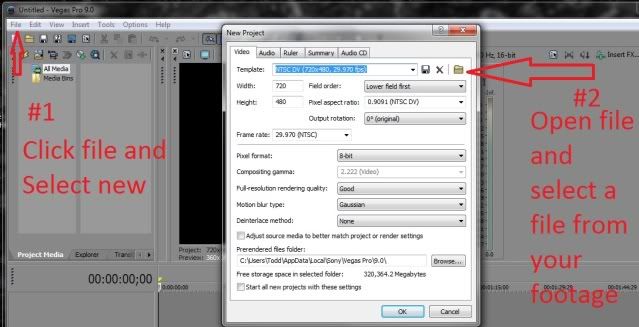
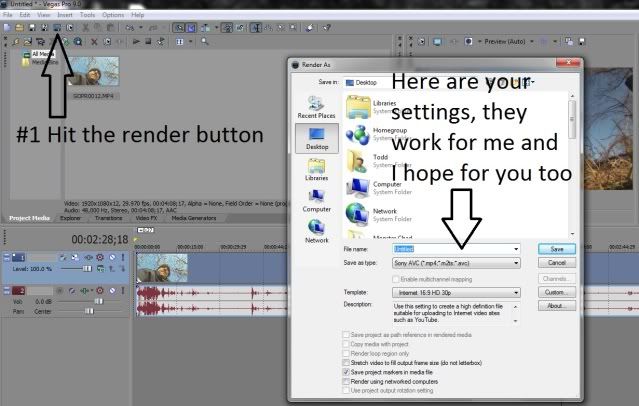

| Quote: |